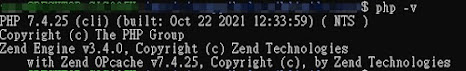重啟apache
基本的操作方法: 本文假設你的apahce安裝目錄為/usr/local/apache2,這些方法適合任何情況 apahce啟動命令: 推薦/usr/local/apache2/bin/apachectl start apaceh啟動 apache停止命令 /usr/local/apache2/bin/apachectl stop 停止 apache重新啟動命令: /usr/local/apache2/bin/apachectl restart 重啟 要在重啟 Apache 伺服器時不中斷當前的連線,則應執行: /usr/local/sbin/apachectl graceful 如果apache安裝成為linux的服務的話,可以用以下命令操作: service httpd start 啟動 service httpd restart 重新啟動 service httpd stop 停止服務 Linux系統為Ubuntu 一、Start Apache 2 Server /啟動apache服務 # /etc/init.d/apache2 start or $ sudo /etc/init.d/apache2 start 二、 Restart Apache 2 Server /重啟apache服務 # /etc/init.d/apache2 restart or $ sudo /etc/init.d/apache2 restart 三、Stop Apache 2 Server /停止apache服務 # /etc/init.d/apache2 stop or $ sudo /etc/init.d/apache2 stop